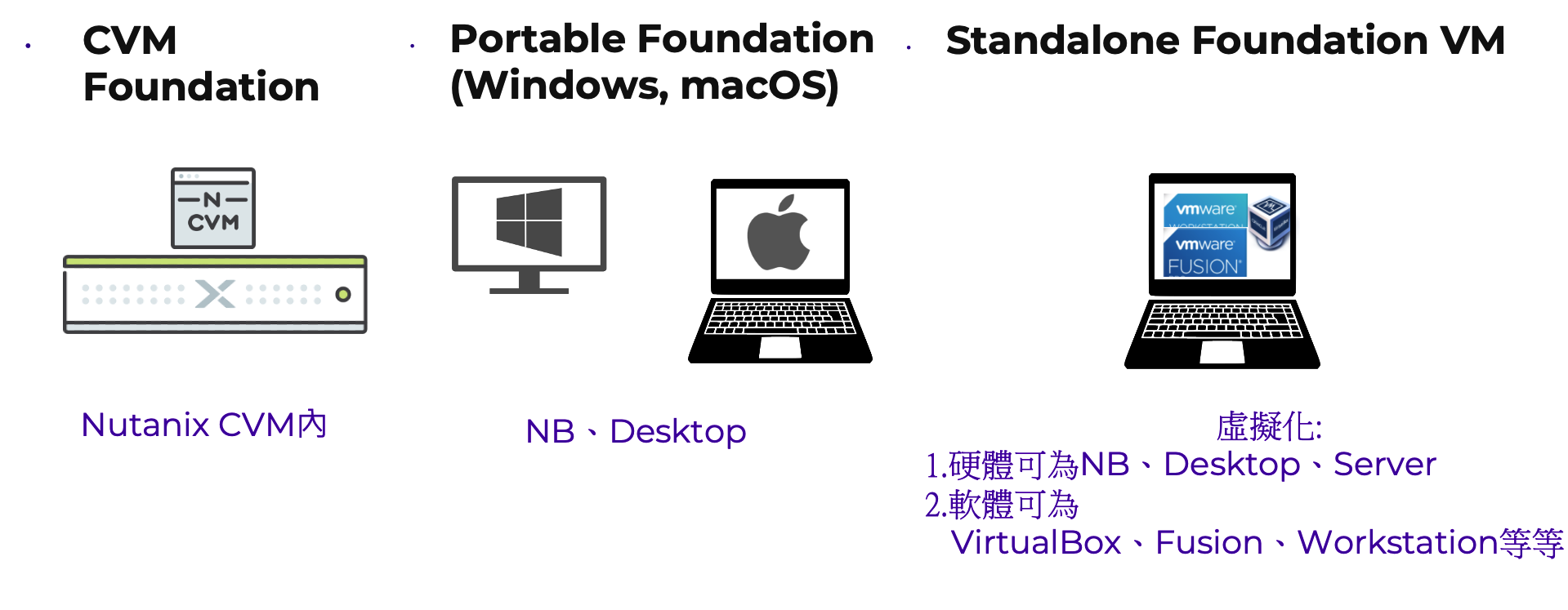透過Foundation部署Nutanix叢集
Foundation概述
Foundation 是Nutanix 的正式部署軟體。使Nutanix節點可以帶有Hypervisor和預裝的CVM。有了Foundation,您可以:
-
將節點添加到現有的Nutanix叢集中。
-
創建一個新的Nutanix叢集。
-
使用不同的AOS版本或不同AHV(VMware)重新初始化節點,然後創建Nutanix叢集。
注意: 對於不同的硬體供應商,Foundation過程可能會有所不同。
Nutanix提供了可以從nutanix.com安裝的Foundation預配置服務。使用該服,您可以定義和下載在基礎過程中使用的Nutanix群集配置。下載的文件包含執行Foundation操作所需的所有配置,並且採用json格式,因此可以輕鬆跟踪配置,對其進行記錄並與同行共享。
Foundation可以從 https://portal.nutanix.com/page/downloads?product=foundation 下載。
Foundation的三種型態
不同的使用情境
|
|
CVM Foundation |
Portable Foundation |
Standalone Foundation VM |
|
功能 |
出廠已映像節點 |
• 出廠已映像節點
• 裸機節點
|
• 出廠已映像節點
• 裸機節點
|
|
硬體 |
Any,如果含有discovered OS |
Any,對被發現的節點(自動)進行映像。 如果在沒有發現的情況下對節點進行映像,則硬體支援將受到以下限制: • Nutanix:僅限 G4 及以上
• Dell
• HPE
注意: 不支援 Cisco UCS |
Any |
|
假如IPv6被停用 |
無法對節點做映像 |
節點上需要 IPMI IPv4 |
節點上需要 IPMI IPv4 |
|
可以配置Foundation的VLAN |
否。在host的vSwitch 中手動配置。 |
否。在 Windows 或 macOS 中手動配置。 |
Yes |
|
可以配置CVM/主機的VLAN |
Yes |
Yes |
Yes |
|
支援 LACP |
Yes |
Yes |
Yes |
|
支援 Multi-homing |
Yes |
Yes |
Yes |
|
支援 RDMA |
Yes |
Yes |
Yes |
|
如何使用? |
瀏覽使用 http://CVM_IP:8000/ |
啟動適用於 Windows 10+ 或 macOS 10.13.1+ 的執行檔 |
在 VirtualBox、Fusion、Workstation、AHV、ESX 等上部署成Guest VM |